Hertfordshire Mountaineering Club



As a follow up I thought I’d publish a quick question an answer on the new website. Hopefully it’ll help you understand how it is managed.
Only club members can log into the club website. Stephen Deaville will add new members as they join the club. He will also lock and subsequently remove your account, if you don’t renew after a reasonable period each year.
On the login page, there is a link for forgotten password. It will email you a new random password to log in with, you should change that to something you can remember, once logged in again. You can do this in your profile page.
The password is securely hashed / encrypted on the database and only you know that password. A hash is one way and we cannot reverse the process to determine your password. So the website has to generate a new one for you.
Only you, the committee, and myself can see the details you enter in your profile. Other club members can see your name where you have commented or booked onto events.
The website allows the committee to export a list of attendees for an event, including their Emergency Contact details. This would be taken on events, but hopefully not used. Please keep them up to date
On the upcoming events page you can search for events by content or location. On the advanced search you can filter by category e.g. Weekend, Annual Dinner. Don’t forget to click the search button.
Visit the upcoming events page. you can either book from this page via book now, which will reserve you a single place,
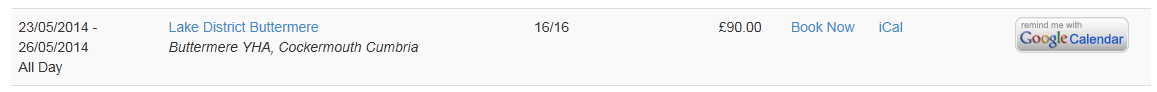
or you can visit the page for an event, and book there. You are limited to booking a maximum of 2 places per event on this page. You may add a comment with your booking if you choose.
You will get an email when you initially book. This will be a pending place until you have paid. Once confirmed as paid you will get a confirmation email. If you or the organiser cancels your place you will get an email.
Like you, they will get an email at each stage of the booking process. This is just Rebecca, Outdoor Meets for now. We will expand this to nominated event organisers in the future. Rebecca and th committee can also see all bookings in the events admin pages on the website. This is where they approve your bookings.
Payment is as per previous process for now, electronic transfer, cash etc. The website can support PayPal in the future, which would automatically confirm bookings and capture PayPal transaction IDs.
Other club members, who are logged in, can see events you have pending or confirmed booking for. They can see this on the event page. The committee and myself can see the full details in the backend event admin pages.
Pending means that your booking has been received, but that you have not been confirmed as having paid. For a camping meet, where no advanced payment is required, it is usually just a case of the outdoor meets organiser getting around to dealing with your booking. You do not have confirmed space at this point. You should aim to pay as soon as possible and confirm with Treasurer / Outdoor meets as soon as you have paid.
This means you have a confirmed space(s) on an event, that you are confirmed as paid (if required).
Under the events menu drop down is a link for My Bookings. Here you can see all of your event bookings and their status’. You may cancel a booking here if you change your mind. You can also cancel bookings from the upcoming events page, or on an individual events page. Once an event date is reached you can no longer cancel a booking. Cancellation does not guarantee refund if any payment made, see refund policy under useful information.
Under the events drop down visit Locations page to see a map with location addresses below.
All event bookings that require action are presented in time sequence (on event admin page) to the Outdoor Meets Organiser / Committee. You will get an email, at each stage a booking is made, confirmed, or cancelled. The website logs who carred out an action. The committee cannot change these settings, or access the backend database to delete event logs.
They will book onto events in the same manner. In theory they can approve their own bookings, but this will be clear in the event logs if they do.
When logged in, you’ll see that you can comment on news and on events. Ths is so you can give feedback on news items, or arrange lifts for events etc. Only club members logged in can make or see comments.
You need to create an account at WordPress.com and then edit your profile, then edit your profile picture. This will take you through the process to create an account at Gravatar where you can load your picture.
Only other club members, who are logged in.
Regards
Phil